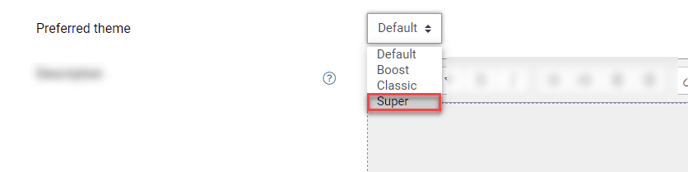Yes! There are ways to achieve this with your end users continuing to see your current default branding
.Each approach requires a site administrator to change a setting at Site administration > Appearance > Theme settings.
Throughout the examples, we’ll assume the new branding uses a theme called “Super”.
Allow theme changes in the URL
With this setting enabled you can use a special URL format to review branding even before you login.
URL format: https://elearing.yoursite.com/?theme=super
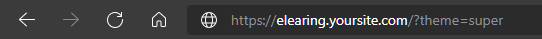
This approach changes how the site is displayed to you only and for the remainder of the session i.e. until you log out.
Allow course themes
If you enable this, in the settings page for each course you have an additional setting (Force theme) to choose a course theme.
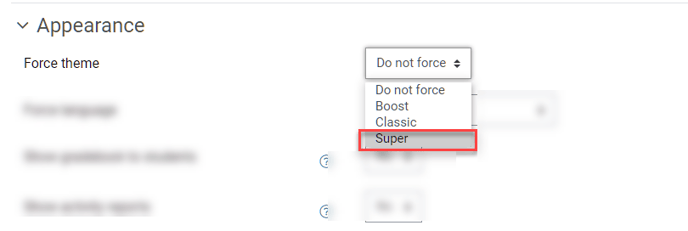
The theme you choose will be used for that course only.
Course themes override any themes changed on URL or User themes.
Allow User themes
This setting enables you to set your own theme. User themes override site default theme (but not course themes).
To select a user theme go to your profile and then to the edit profile page. Select the theme from the options at Preferred theme.