PayForCourses Managers can export and erase personal data.
Go to: Tools.
Export Personal Data
The Export Personal Data tool can generate a (.zip ) file containing the personal data which exists about a user within your site.
Using Export Personal Data
Basic Usage
An export request is received by the PayForCourse Manager, the Export Personal Data tool uses email validation to send a user's request.
Tools -> Export Personal Data.
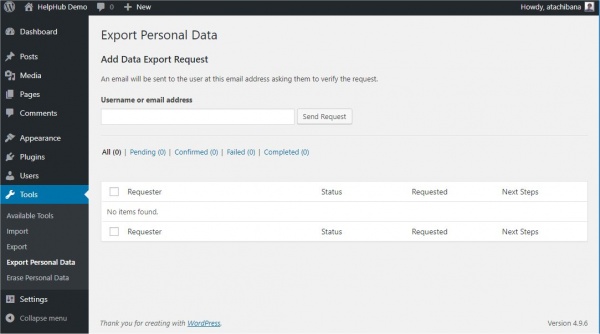
Enter the Username or email address and click Send Request. If the Confirmation request is initiated successfully, the request will be shown in below Requester Table and Status will be changed to Pending.
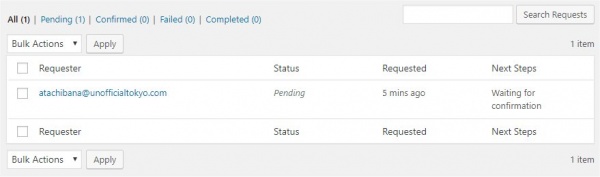
The User will receive the following mail with subject '[<site_name>] Confirm Action: Extract Personal Data'.
A request has been made to perform the following action on your account:
Export Personal Data
To confirm this, please click on the following link:
https://<site_address>/wp-login.php? action=confirmaction&request_id=94&confirm_key=99rqZB4CcRct8JwL55Ov
You can safely ignore and delete this email if you do not want to take this action.
This email has been sent to name@example.com.
Regards,
Privacy Manager at <site_name>
https://<site_address>/
If the user clicks the link in the email they are taken to the PayForCourses site and a confirmation message is displayed.
At the same time, the Status of the Request will be changed to Confirmed, and Next Steps column shows Email Data button.

Click Email Data.
Next Steps will be changed to Email Sent.
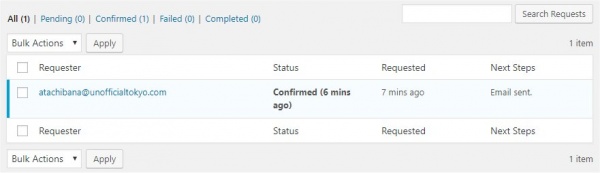
The user will receive following mail with subject '[<site_name>] Personal Data Export'.
Your request for an export of personal data has been completed. You may
download your personal data by clicking on the link below. For privacy
and security, we will automatically delete the file on <expired_date>,
so please download it before then.
https://<site_address>/wp-content/uploads/sites/3/wp-personal-data-exports/wp-personal-data-file-atachibana-at-unofficialtokyo-com-TONWbmz8GqwFi5ScUBTrClel0zc4DkU0.zip
Regards,
Privacy Manager at <site_name>
https://<site_address>/
Note: The Download link is available for 48 hours.
If the user clicks the link, a .zip file will be downloaded that includes one index.html file.
At the same time, the Status of Request will be changed to Completed, and Next Steps displays Remove request button.
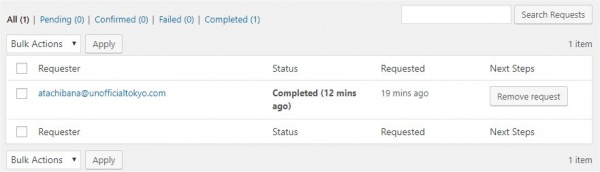
Click Remove request. The request will be removed.
Downloading Personal Data
You can download Personal Data from the popup menu Download Personal Data
Move mouse cursor over the Requester's mail address in the Requester Table. Download Personal Data will be displayed.
Click Download Personal Data.
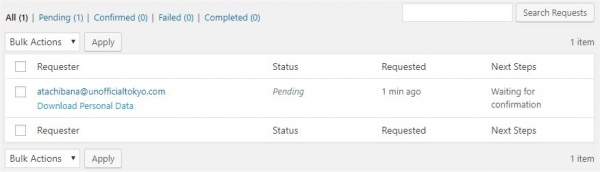
A .zip file will be downloaded that includes one index.html file. At the same time, the Status of Request will be changed to Completed, and Next Steps shows Remove request button.
Note: Personal Data can be downloaded at the Pending stage too.
Filtering Requests
You can filter requests by Status or Requester's mail address.
To Filter by Status
- Click All, Pending, Confirmed, Failed and Completed above Requester Table.
To Filter by Requester's email address
- Insert full or part of email address in the box above Requester Table, and Click Search Results.
Resending the email
- Select the checkbox of the Request for which you want to resend the email.
- Select Resend email from Bulk Actions dropdown box and click Apply.
Removing Requests
- Select checkbox of the Request that you want to remove.
- Select Remove from Bulk Actions dropdown box and click Apply.
Exported Personal Data
In the .zip file, contains one index.html file.
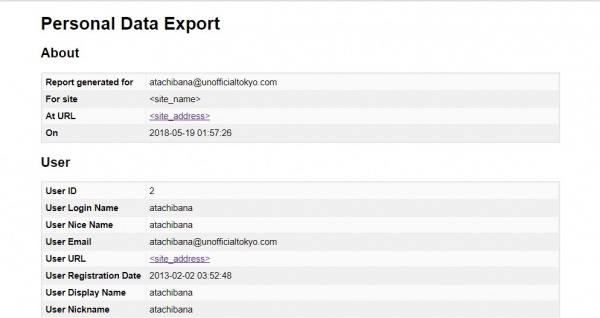
Erasing Personal Data
Go to: Tools.
Erase Personal Data
The erasure process works in a similar way to exporting data but without the confirmation and download steps. Deleted data is permanently removed from the database. Erasure requests cannot be reversed after they have been confirmed and actioned
