How are emails branded within Totara?
Learn how emails are branded within Ventura on Totara
The accent colour within Totara controls the branding of emails.
To navigate to this setting please navigate to Site Admin>Appearance>Themes>Ventura.
Within Ventura you are able to choose the branding for your site, further information in regards to branding can be located on the following link - Totara Learn Branding (hubkengroup.com)
The Accent colour is the colour of non-interactive elements which is included within your email notifications.
To view the branding of your notifications, within ‘Brand’> ‘Email Notifications’ select ‘Test Email Notification’.
Select 'Brand'
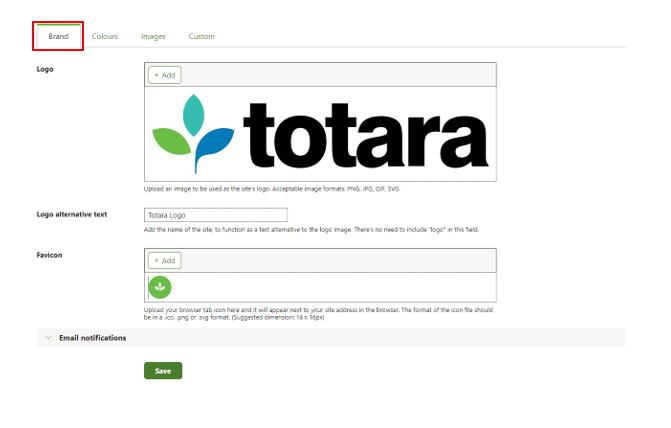
Select 'Email notifications'
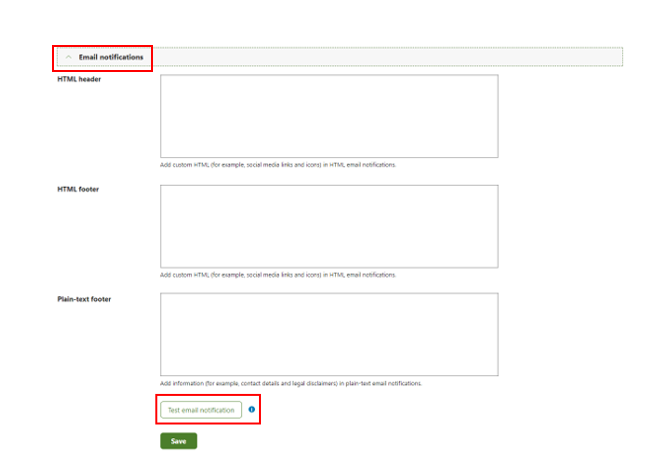
If you have any questions, please email help@hubkensupport.com